Get posts by email
Going Paper-less in my Kitchen ~ Digital Recipe Storage
October 5, 2012
This topic has generated quite a bit of interest from readers and I'm happy to share what works for me in this regard.
Like in my first post on digital organizing, I will be sharing what I use and what works for me. This is not an exhaustive list of what's out there in terms of digital recipe storage.
My goal - Eliminate the binders
Meet my recipe binders. (Before they're gone.)

I've worked years at sourcing, tweaking and oh yes, cooking the recipes contained therein. But something I've noticed over the past couple years is that I have been using these recipes less and less and cooking more from memory and skill. Yay! After years of work, I've actually mastered our style of plant-based cooking.
A similar thing happened with my hardcopy cookbook collection, which is now whittled down to two or three cookbooks. I stopped using them.
I use a menu master, that I adjust for the seasons, to plan our weekly food. As I simplified our menu planning around rotating themes, and gained mastery at vegan cooking, I found myself reaching for cookbooks less and less. The only time I was reaching for them was for fresh inspiration or to find a more gourmet type recipe for a special occasion. Now with the google search, Pinterest, online cooking courses, and e-cookbooks (even if I don't use them much they don't take up any significant space) I decided to get rid of most of my cookbooks.
But I still held on to those binders. They represent a type of security for me (which I'll discuss more in my next digital organizing post). The security of ideas and "evidence". Some people find security in stuff and money. (I like money security). And some us find security in paper.

I spent a lot of time building these binders and I am reluctant to let them go. But because of the changes I described above, I rarely use them anymore.
This is my strategy to get rid of my binders:
- Give myself a time limit.
- Move all important recipes to digital storage.
I've given myself till next summer, one year from the time we moved into this chalet, to go through these binders. I'm not actually planning to physically go through these binders recipe by recipe. Instead, each time I need a recipe from these binders (I have a pretty good idea what's in them from years of use) I grab it, use it and input it into MacGourmet. At the end of the year whatever is left wasn't important enough for me to use and is getting burned. We don't recycle our paper, we burn it.
I figure one year is a long enough time to know what I really need from these binders. We'll have gone through the full calendar year with each growing season and holidays and birthdays. Whatever I didn't use by the end of the year I really don't need to keep.

MacGourmet
MacGourmet is what I'm using to digitize my recipe storage.
We're a Mac shop. This option may not work for everyone. Damien originally found this software for our family years ago and we've stuck with it every since. I haven't shopped around much. It works well for us and I can't compare it to others.
I probably don't use even half the features of this software. My strategy so far is to just get my recipes in there. Like I said, I only do this for recipes we actually make.

You have the option to make your recipes look all pretty with photos. Right now, I don't care about pretty. I just care about function. And one of the best functions is search. In fact, this is what I love about digitizing stuff - you can search so easily.
I like that I can generate nice litte pdf's to share on the blog and e-mail to friends who ask for recipes. I'm hoping one day to put together a digital recipe collection for our children, if and when they need it.
I also like the chef view on the newest version of MacGourmet. That's what you see in most of these photos. This is common site in our kitchen these days.

(To get the recipe you see above, click here ⇒ Peanut Sauce Noodles.)
MacGourmet has a nice feature that allows you to import recipes from websites. Unfortunately, since we're a whole food, plant-based kitchen that seriously limits that amount of sites we use. And the ones I reference most often, Fat Free Vegan Kitchen and The Whole Life Nutrition Kitchen, aren't configured to take advantage of this feature. Bummer.
What I want to emphasize here is that my goal in all of this is not perfection. Our systems for home management change as we go through different life seasons and I don't want to spend too much time tweaking to perfection. I want it to work well enough and be done with it.
So, I don't always write in the directions on recipes because if I see the list of ingredients for a certain recipe I pretty much guess the necessary steps. This works for cooking, not so much baking. But I hardly ever bake. Someday I write in the steps, great. Otherwise, I wing it.
Menu planning & grocery shopping
Menu planning and generating a grocery shopping list are two compenents to my kitchen planning that I am not currently "digitizing" and have no immediate plans to do so.
There are digital products that allow you merge digital recipe storage with menu planning and grocery shopping. For example, Plan To Eat, is a popular subscription based recipe, menu planning, and grocery shopping software.
I have never tried it, for a variety of reasons. I don't like the web subscription aspect of it (If I stop using it, then what? Do I no longer have access to any of my recipes?) Also, after years of doing this gig as full time home cook and manager (with a natural organizing bent) I've successfully generated my own tools for these purposes. I have been tweaking this part of my job now for years and have it down to a science. At one point I spent a lot of time menu planning and making a grocery list. I don't anymore. Perhaps this would have helped me then.
I don't menu plan in the traditional sense. I don't make a grocery list based on our menu.
I use a spreadsheet to write our master grocery list. Each week I print it out and then circle the things I need to buy from the grocery store and health food store to re-stock in our kitchen. This takes me less than fifteen minutes. I also add the items from the to-buy list we keep going during the week. I buy the same staples over and over and increasingly rely on large buying club orders to stock the pantry. These orders happen once a month or once every two months. Only our fresh produce changes with the seasons, and even then not completely.

I pencil-in (literally) a rough weekly menu (using something similar to this) and unless I'm making something really new and different, our stocked pantry and weekly grocery run take care of the ingredients.
This is different from the classic, "plan a menu and build a grocery list around that" - a system I used for years. I've switched to a "stocked pantry" system as I've gained proficiency in the kitchen and as our budget has allowed.
I find this system less time consuming and a better fit for our shopping and eating habits.
If you are looking for menu planning assistance from a more traditional perspective (both in terms of diet style, i.e.: animal eating, and method) you might want to check out Plan It, Don't Panic by Stephanie Langford. I haven't used it as a resource but many others have and like it.
E-cookbooks & Recipes
E-cookbooks and pdf recipe files are a relatively new and welcome addition to my kitchen routine. Some of these I've purchased, others have been given to me for review, and one I even wrote myself!

I have a folder in my computer documents entitled Food & Recipes. I store all my kitchen and food related stuff in here. I organize all my food files further into different folders. I regularly tweak these as I add new resources.
Currently, in addition to my grocery shopping related folders I have a Cookbook folder and Heather's Courses. Who's Heather? The lovely Heather Bruggeman of course! I keep all her courses organized in their own folder. Likewise, all my digital cookbooks are in their own folder.

This is where I love the search function of a computer. If I want to look for a recipe with a certain ingredient I can just search for it.
And that's it - my digital recipe organization. Two down, one more to go - digital file organization.
Filed Under
Resource Library
-

Ellen on Oct. 5, 2012, 3:38 p.m.
This is a great peek, thank you! I am doing a similar thing, but since I use Evernote for a lot, as you do, I am putting all my recipes into that. I can then access them from our upstairs PC or from my iPad and even from my husband's phone in a pinch.
I love that I can also easily clip new recipes and ideas into my folders and tag them as I browse and get new food inspiration or real food education (which is one of my main uses of the Internet!). I have a folder entitled 'favorites', which is where I move recipes once I know that they are the usuals that I use time and again. Gradually, everything is switching over, though I do love my hard copy recipe box of favorites as well because it is a lot less stressful to have a recipe card nearby when cooking with little ones than to risk spilling on the iPad! In all, however I love the, iPad for the kitchen, which is the main reason my husband decided I should get one (I was resistant!).
-

renee on Oct. 5, 2012, 5:52 p.m.
I think iPad are great tools in the kitchen. I use Damien's sometimes when my computer is being used elsewhere. And great point about littles in the kitchen around computers - not always such a great combo. An iPad is a much better fit in this scenario. Re: Evernote, isn't it great how you can search in Evernote and it recognizes (or tries to) handwriting. So you can even scan in documents and search them, theoretically!
-
-

Mystie on Oct. 6, 2012, 3:37 p.m.
I found your blog while Googling for moving a home management binder into Evernote. Thanks for taking the time to write out what you do!
I use a "stocked pantry" method of menu planning, too! It has saved so much time and mental effort. I love it. Right now I'm actually running a 31 Days series on how to move to that sort of system on my blog (mine is real-food-based but not plant-based).
Do you keep any inventory lists for your pantry or freezer? I'm debating about keeping that list in a spreadsheet or in Evernote. And, no matter what system I use, I have the problem of actually using it and keeping it up to date. :)
-

Jennifer @ kidoing! on Oct. 6, 2012, 9:15 p.m.
Congrats on cooking without a recipe! I've always been a recipe girl, but in the past several years I have tweaked a lot suit our needs and am just beginning to put ideas from multiple recipes together to create something new.
I am fighting going completely digital in the kitchen for several reasons. When I'm on any electronic device, after a while my eyes glaze over and my head feels weird. But, I do admit that my iPad makes cooking from ebooks really easy.
I'd love to know - what are the two or three hardcopy cookbooks you kept? Have you seen the new one from Whole Life Nutrition Cookbook? I am really loving it.
-

renee on Oct. 7, 2012, 7:07 p.m.
My mom has that cookbook and I used it a couple times for reference when we lived there last summer. The ones I still own are nothing notable, in terms of being better than anything else out there. Vice Cream - ice "cream" dessert recipes (I haven't used this book for well over one year so not sure why I'm still hanging onto to it), Garden of Vegan and Wild Fermentation. I haven't used any of these for a long time but they were my favorites from my previous stack.
-
-

Johanna Hanson on Oct. 9, 2012, 4:17 p.m.
This is helpful. I am trying to switch everything to Evernote. We might move overseas next year and I want to be "ready" so this is a helpful post. I think that this is one case where I have let the enemy of "perfect" keep me from doing "good enough." :)
-

Melissa on Oct. 14, 2012, 7:03 p.m.
Oh, I have grown to LOVE MacGourmet. Like you, I wanted to go paperless and have searching capability because as my recipe collection grew, it was difficult to sort through for menu planning. But I had difficulty parting with my beloved binder filled with hand-written recipes (by me and loved ones), recipes filled with my own notations, dates and events for which I'd cooked them. The papers were stained with vanilla or cooking oil—some were marked by the coils of electric burners! (Oops!) But I needed to take the leap and I am so glad I did. Letting go is never easy but it always means growth in some small or big way. I really LOVE the search functionality of MacGourmet—makes this part of homemaking so much easier.
-

Juju on Feb. 4, 2016, 3:19 p.m.
I'm curious if you use Evernote nowadays to organize and store your recipes? That's what I do. Especially with the Evernote web clipper on my browser, whenever I see a recipe online, I clip it and it automatically goes into my Evernote recipes. But with the vast amount of binders and recipes, do you prefer Macgourmet over Evernote?
-

renee on March 11, 2016, 1:19 a.m.
Juju,
No I don't use Evernote to store recipes. I use text documents (saved in file folders), I use MacGourmet and I use Pinterest. It's not all in one place but it works for me for the amount of time I have to invest in the system. I no longer have the binders I talk about in this post. I got rid of them and started again from scratch, printing only the favorites and the recipes the kids use most often.
-
-

MEAl5 on Nov. 10, 2017, 6:40 a.m.
no matter what system I use, I have the problem of actually using it and keeping it up to date. :)
You can subscribe to comments on this article using this form.
If you have already commented on this article, you do not need to do this, as you were automatically subscribed.
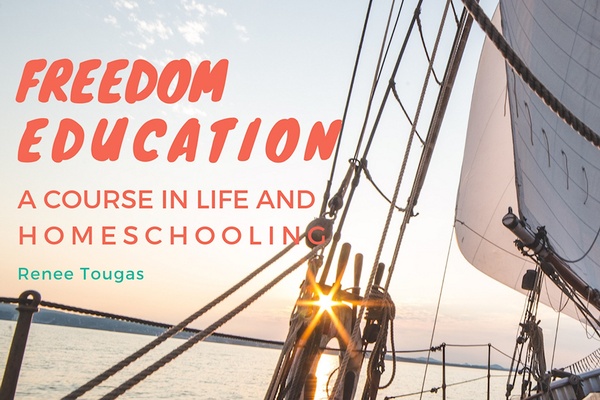

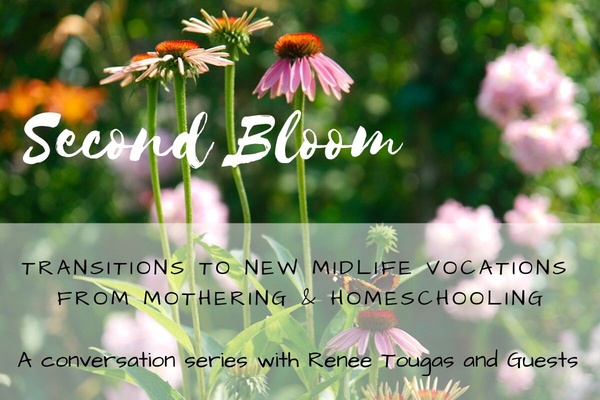




Anonymous on Oct. 5, 2012, 3:28 p.m.
Hello Renee:
Just re-read your "Letter to Young Moms" as my encouragement vitamin for the day. You are such a blessing! Your digital recipe system is most impressive. If you really want to rid yourself of the recipe binders, I'd be more than happy to forward my address (smile)! God continue to smile on you! Elizabeth